I’ve mentioned a few times that I am planning a digital scrapbook of Jameson’s first year. I used to “regular” scrapbook (regular? hardcopy? real?) but anyway, I just… lost interest. I burned myself out when I made a birth to 18 years scrapbook for my brother’s graduation, even with some help from my cousin. I have two scrapbooks that are started and will probably remain unfinished.
So why digital scrapbooking when I could just slap some photos into a photobook and call it done?
- I always loved the look of scrapbooks, they’re so charming
- I feel like it lends more meaning to the photos when you spend more time on it after you take them
- Descriptions are beautiful rather than informational (a date can be done in digital chipboard to really pop and stand out, rather than just being a caption below the photo)
- A chance to be creative! of course.
Digital scrapbooking seems pretty simple. You only need some basic Photoshop or other graphic program skills. Oh, and some photos.
- Get a program. You can go free, like GIMP. Or you can go expensive like full Photoshop CS. Or land somewhere in the middle with Corel Paintshop Pro or Photoshop Elements. Key here is the ability to work in layers so you can easily move around your photos “on top” of digital paper or other fun digital pieces.
- Get some digital paper, or make your own. Because I’m not about to make my own digital scrapbook paper, stickers or alphabets, I browsed around and found some free stuff. Searching “free digital scrapbook paper” will pop up all kinds of stuff. When we say digital paper, we really just mean images that look like paper.
- Get some fun fonts. Again, searching “free fonts” should give you call kinds of inspiration.
- Take a little tutorial on your graphics program of choice, once you understand layers and what dimensions your program is in (inches or pixels–it’s probably easier to work in inches while you do your scrapbook) you should be good to go!
- Once you’ve got a handle on the program, make a decision about what size you want your digital scrapbook to be. Most digital papers come square, so 12x12in or 10x10in are good sizes. You can get these printed individually as sheets (see some options here and here) or in a photobook (see my photobook post).
- Make your first page. Create a new image in your size, ie., 12x12in. Select your paper and place it on layer 1. Then you want to bring in your photos in other layers. You can resize your photos to fit your pages. Add some text in a fun font.
- Is this too boring? You can find other elements for your pages too. If you were searching digital papers, you probably saw all kinds of other things to add to your pages. Faux flowers, “stickers”, chipboard shapes, edges… Again you can get a lot of great stuff for free.
Here are a few of my favorite sites. One in particular is running a sale right now, I love their stuff. They are not free, but to me they have great quality, and remember the nice thing about digital scrapbooking is that everything can be used over and over and over.
- Sassy Designs digital papers and other elements. Most everything is on sale right now through the end of May for $1.
- Computerscrapbook.com some cute free things, like these alphabet blocks. I downloaded some of their kits myself.
- Freedigitalscrapbooking.com has some nice “paper shapers“. If you understand basics of layers and selection/cut tool, you can use your scrapbook paper and then shape them into circles, squares, etc.
- Ali Edwards has a lovely font to download for free, plus tutorials and projects, and inspiration.
- Not free, but I like the set up of this site digital scrapbook elements.
- Shabby Princess – This is my favorite, though new free sets are far between.
So here I am, after all that research and accumulation of digital scrapbooking paper and elements, 5 months in and nothing to show for it. Time is flying! Time to get started…
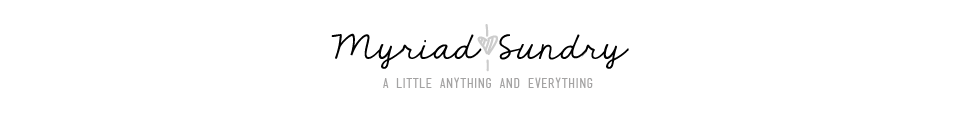
1 Comment