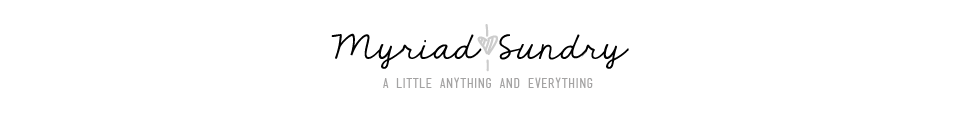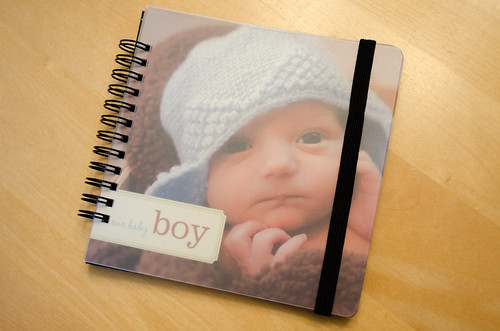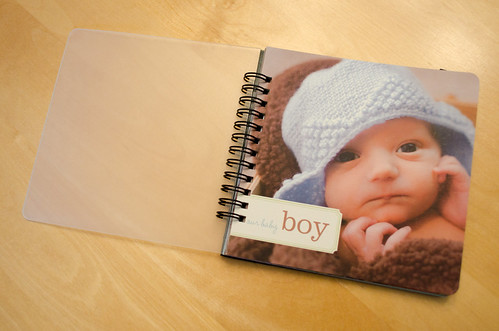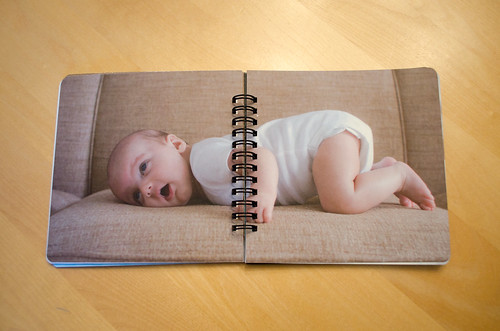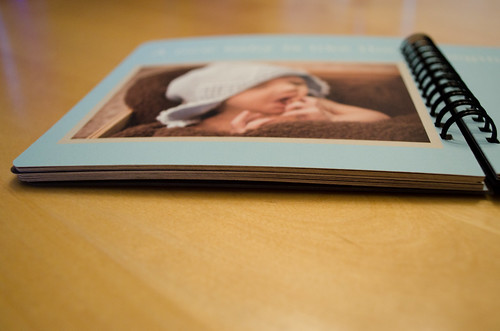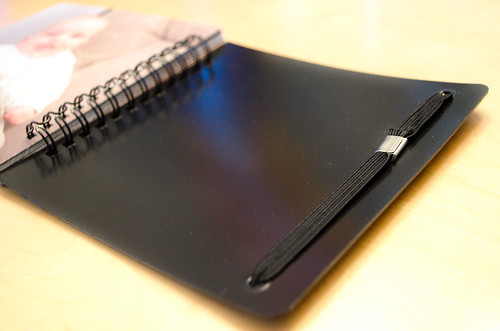I have three ways to get to work each day, but most days I take the highway. Off the highway, I pass a little rundown farm, old house, and a pond. I don’t think that anyone lives there, but I could be wrong. In the morning, the light hits it just so which makes me crave to have a camera in hand and time to stop.
It’s not often that I have the urge to take landscape photos, but yesterday morning I was inspired, and tried to take a photo in my moving car (which is never a good idea, but don’t worry nothing bad happened). Anyway, I ended up with one out of focus photo and another photo of the pond’s weeds on my phone. I thought, maybe I should try to use these anyway, and this inspiring post turned into something else entirely.
I don’t have an iPhone, and so I don’t have access to Instagram. However, I love the effects, particularly for photos taken on the phone — I love and process RAW images with Lightroom, but my phone photos are often ugly and unexciting.
I found this article for web-based alternatives and tried a few out. I only wanted ones that I could add a border too, because that’s my preference. Here are my original photos:


Pixlr-O-Matic was nice in that you didn’t have to sign up, which I liked. I also enjoyed the many options but found it was actually a pain to sift through all of them. It had additional features beyond retro filters and borders, you could also pick an in between layer (to add sun spots like I did here or other options). However, there was no option to crop my photo that I found.

I tried Instant Retro, but this site ran really slow for me. Sorry, but I don’t have patience for that. It also was a little different in how you added borders or filters, giving you a little more flexibility but only if you know what you’re doing. The borders integrated textures though on the photo which I liked.

I did try the Photoshop action files, which of course were my favorite for processing but if you don’t have access to Photoshop you’re out of luck. Plus, the borders are not very exciting. You could add different ones, but again you’d have to know what you’re doing.

I think that PicYou was my favorite, even though there was only one border option. It was fast and easy to choose the filter! However, you do have to sign up. I ended up running both my photos through this one and was pretty happy with the results.
There’s nothing that beats a high quality photo from a high quality camera though. I guess one of these days I’ll have to get up early (I already get up at 5:45, I am not sure it will be possible!) and stop along the road.


On my way home I tried again and got these shots of the pond and the old house on the farm. The light isn’t the same in the evening, but still fun processing:


There are a few other places on my list that I’d love to photograph properly. There is a small cemetery near our old house with a wooden swing hanging from a branch that overlooks a hill. I have been wanting to go back there for a couple years with my camera. Also, on certain mornings, there is another cemetery that holds the early fog really well that would be lovely to photograph.
Good thing we’ve been talking about farms so far or you’d have thought I have a thing for cemeteries. Which I do.
P.S. See you Monday everyone! This weekend we are hoping to head to the zoo again, and celebrate Brian’s mom’s birthday.